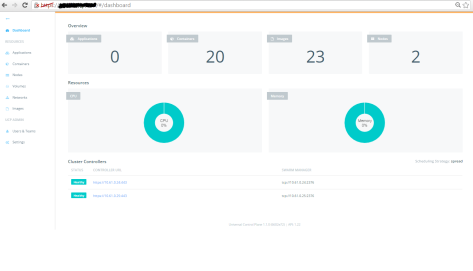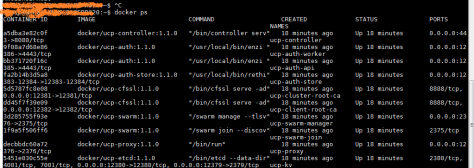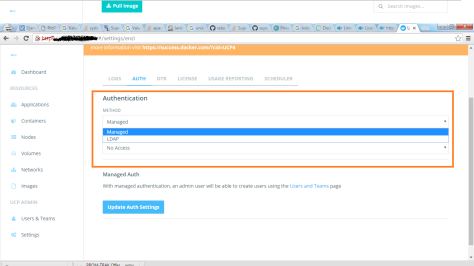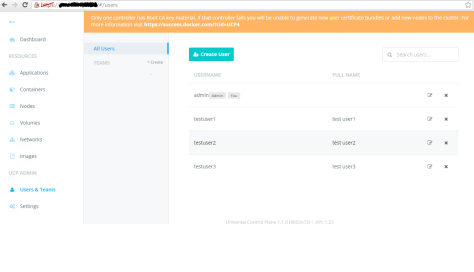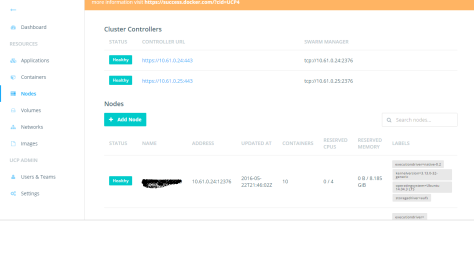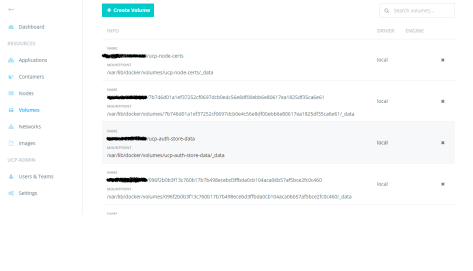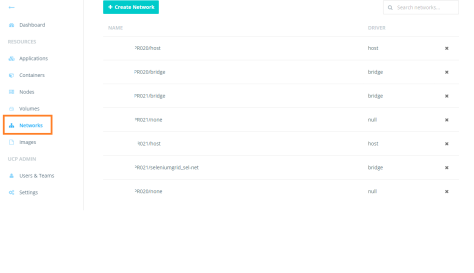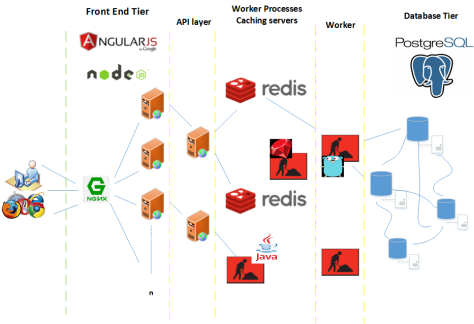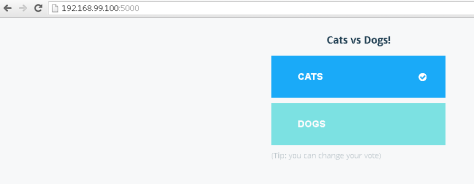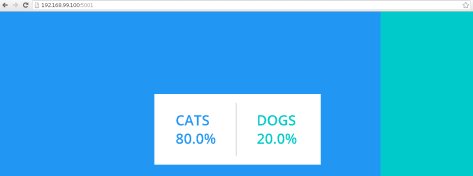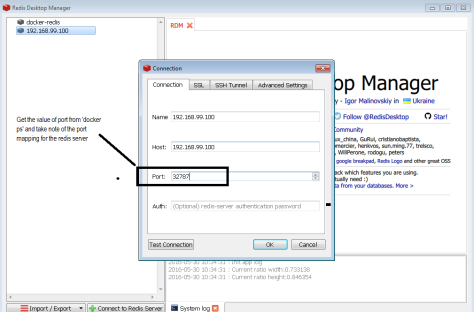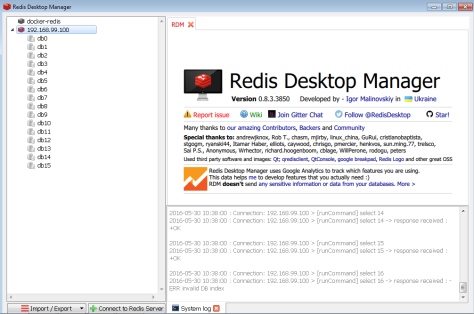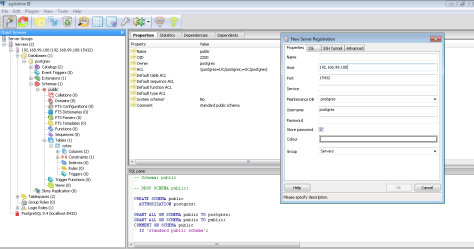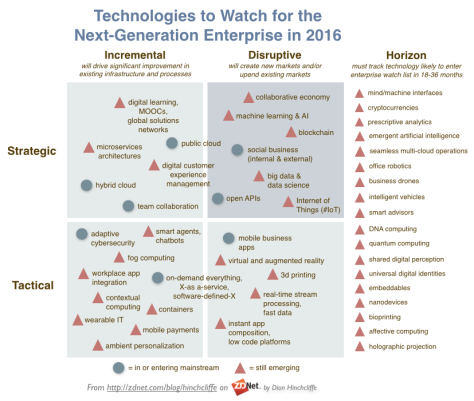Background:
If you are a programmer/techie, chances are you shouldn’t have missed on hearing about Container/micro-services and Docker. Containers have been in use for more than a decade, however it became very popular with Docker coming up with a mechanism (container format), where it is easier to adopt container concepts. Google has been using containers for years and companies across plethora of industries (including financial) are adopting containers.
Containers date back to at least the year 2000 and FreeBSD Jails. Oracle Solaris also has a similar concept called Zones while companies such as Parallels, Google, and Docker have been working in such open-source projects as OpenVZ and LXC (Linux Containers) to make containers work well and securely.
Indeed, few of you know it, but most of you have been using containers for years. Google has its own open-source, container technology lmctfy (Let Me Contain That For You). Anytime you use some of Google functionality — Search, Gmail, Google Docs, whatever — you’re issued a new container
Containers vs. VMs
Both containers and virtual machines are highly portable, but in different ways. For virtual machines, the portability is between systems running the same hypervisor (usually VMware’s ESX, Microsoft’s Hyper-V, or open source Zen or KVM). Containers don’t need a hypervisor, since they’re bound to a certain version of an operating system. But an application in a container can move wherever there’s a copy of that operating system available
Containers and VMs are similar in their goals: to isolate an application and its dependencies into a self-contained unit that can run anywhere.Moreover, containers and VMs remove the need for physical hardware, allowing for more efficient use of computing resources, both in terms of energy consumption and cost effectiveness.
- Containers are newer and have massive growth potential whereas VMs have been there for many years and proven to be stable
- Containers boot in a fraction of second compared to VMs (everything else being constant from hardware perspective)
- Containers are proven to work on massive scale (Google search)
- Containers and micro-service architecture align perfectly
- Security is yet to be proven with containers (well security is a never ending battle in any context for that matter)
From an architectural approach, some of the differences are:
Virtual Machines
A VM is essentially an emulation of a real computer that executes programs like a real computer. VMs run on top of a physical machine using a“hypervisor”. A hypervisor, in turn, runs on either a host machine or on“bare-metal”.
Let’s unpack the jargon:
A hypervisor is a piece of software, firmware, or hardware that VMs run on top of. The hypervisors themselves run on physical computers, referred to as the “host machine”. The host machine provides the VMs with resources, including RAM and CPU. These resources are divided between VMs and can be distributed as you see fit. So if one VM is running a more resource heavy application, you might allocate more resources to that one than the other VMs running on the same host machine.
The VM that is running on the host machine (again, using a hypervisor) is also often called a “guest machine.” This guest machine contains both the application and whatever it needs to run that application (e.g. system binaries and libraries). It also carries an entire virtualized hardware stack of its own, including virtualized network adapters, storage, and CPU — which means it also has its own full-fledged guest operating system. From the inside, the guest machine behaves as its own unit with its own dedicated resources. From the outside, we know that it’s a VM — sharing resources provided by the host machine.
As mentioned above, a guest machine can run on either a hosted hypervisor or a bare-metal hypervisor. There are some important differences between them.
First off, a hosted virtualization hypervisor runs on the operating system of the host machine. For example, a computer running OSX can have a VM (e.g. VirtualBox or VMware Workstation 8) installed on top of that OS. The VM doesn’t have direct access to hardware, so it has to go through the host operating system (in our case, the Mac’s OSX).
The benefit of a hosted hypervisor is that the underlying hardware is less important. The host’s operating system is responsible for the hardware drivers instead of the hypervisor itself, and is therefore considered to have more “hardware compatibility.” On the other hand, this additional layer in between the hardware and the hypervisor creates more resource overhead, which lowers the performance of the VM.
A bare metal hypervisor environment tackles the performance issue by installing on and running from the host machine’s hardware. Because it interfaces directly with the underlying hardware, it doesn’t need a host operating system to run on. In this case, the first thing installed on a host machine’s server as the operating system will be the hypervisor. Unlike the hosted hypervisor, a bare-metal hypervisor has its own device drivers and interacts with each component directly for any I/O, processing, or OS-specific tasks. This results in better performance, scalability, and stability.The tradeoff here is that hardware compatibility is limited because the hypervisor can only have so many device drivers built into it.
After all this talk about hypervisors, you might be wondering why we need this additional “hypervisor” layer in between the VM and the host machine at all.
Well, since the VM has a virtual operating system of its own, the hypervisor plays an essential role in providing the VMs with a platform to manage and execute this guest operating system. It allows for host computers to share their resources amongst the virtual machines that are running as guests on top of them.


As you can see in the diagram, VMs package up the virtual hardware, a kernel (i.e. OS) and user space for each new VM.
Container
Unlike a VM which provides hardware virtualization, a container provides operating-system-level virtualization by abstracting the “user space”. You’ll see what I mean as we unpack the term container.
For all intent and purposes, containers look like a VM. For example, they have private space for processing, can execute commands as root, have a private network interface and IP address, allow custom routes and iptable rules, can mount file systems, and etc.
The one big difference between containers and VMs is that containers *share* the host system’s kernel with other containers.


This diagram shows you that containers package up just the user space, and not the kernel or virtual hardware like a VM does. Each container gets its own isolated user space to allow multiple containers to run on a single host machine. We can see that all the operating system level architecture is being shared across containers. The only parts that are created from scratch are the bins and libs. This is what makes containers so lightweight.
What is Docker?
Docker brings several new things to the table that the earlier technologies didn’t. The first is that it’s made containers easier and safer to deploy and use than previous approaches. In addition, because Docker’s partnering with the other container powers, including Canonical, Google, Red Hat, and Parallels, on its key open-source component libcontainer , it’s brought much-needed standardization to containers. At the same time, developers can use Docker to pack, ship, and run any application as a lightweight, portable, self sufficient LXC container that can run virtually anywhere.
Some reasons why Docker has gained popularity over other container based technologies.
1. Ease of use: Docker has made it much easier for anyone — developers, systems admins, architects and others — to take advantage of containers in order to quickly build and test portable applications. It allows anyone to package an application on their laptop, which in turn can run unmodified on any public cloud, private cloud, or even bare metal. The expectation is: “build once, run anywhere.”
2. Speed: Docker containers are very lightweight and fast. Since containers are just sandboxed environments running on the kernel, they take up fewer resources. You can create and run a Docker container in seconds, compared to VMs which might take longer because they have to boot up a full virtual operating system every time.
3. Docker Hub/Image Registry: Docker users also benefit from the increasingly rich ecosystem of Docker Hub, which you can think of as an “app store for Docker images.” Docker Hub has tens of thousands of public images created by the community that are readily available for use. It’s incredibly easy to search for images that meet your needs, ready to pull down and use with little-to-no modification. Sonatype Nexus (Nexus User Guide) also now support Docker container registry type.
4. Modularity and Scalability: Docker makes it easy to break out your application’s functionality into individual containers. For example, you might have your Postgres database running in one container and your Redis server in another while your Node.js app is in another. With Docker, it’s become easier to link these containers together to create your application, making it easy to scale or update components independently in the future.
Docker Concepts
If you want to deep dive into technology right away and you have a background, then Docker Containers would give you the most benefit (Scroll down after the table)
If you are really new , then follow along.

** Docker has strong roots in *nix. Windows started aligning with docker very recently by opening up the kernel with Windows server 2016

Docker Engine
Docker engine is the layer on which Docker runs. It’s a lightweight runtime and tooling that manages containers, images, builds, and more. It runs natively on Linux systems and is made up of:
1. A Docker Daemon that runs in the host computer.
2. A Docker Client that then communicates with the Docker Daemon to execute commands.
3. A REST API for interacting with the Docker Daemon remotely.
Docker Client
The Docker Client is what you, as the end-user of Docker, communicate with. Think of it as the UI for Docker. For example, when you run…
docker build trusty/ubuntu
The Docker daemon is what actually executes commands sent to the Docker Client — like building, running, and distributing your containers. The Docker Daemon runs on the host machine, but as a user, you never communicate directly with the Daemon. The Docker Client can run on the host machine as well, but it’s not required to. It can run on a different machine and communicate with the Docker Daemon that’s running on the host machine.you are communicating to the Docker Client, which then communicates your instructions to the Docker Daemon.
Dockerfile
A Dockerfile is where you write the instructions to build a Docker image.These instructions can be:
- RUN apt-get y install some-package: to install a software package
- EXPOSE 8000: to expose a port
- ENV ANT_HOME /usr/local/apache-ant to pass an environment variable
and so forth. Once you’ve got your Dockerfile set up, you can use the docker build command to build an image from it. Here’s an example of a Dockerfile.
Docker Image
Images are read-only templates that you build from a set of instructions written in your Dockerfile. Images define both what you want your packaged application and its dependencies to look like *and* what processes to run when it’s launched.
The Docker image is built using a Dockerfile. Each instruction in the Dockerfile adds a new “layer” to the image, with layers representing a portion of the images file system that either adds to or replaces the layer below it. Layers are key to Docker’s lightweight yet powerful structure.Docker uses a Union File System to achieve this:
Union File Systems
Docker uses Union File Systems to build up an image. You can think of a Union File System as a stackable file system, meaning files and directories of separate file systems (known as branches) can be transparently overlaid to form a single file system.
The contents of directories which have the same path within the overlaid branches are seen as a single merged directory, which avoids the need to create separate copies of each layer. Instead, they can all be given pointers to the same resource; when certain layers need to be modified, it’ll create a copy and modify a local copy, leaving the original unchanged. That’s how file systems can *appear* writable without actually allowing writes. (In other words, a “copy-on-write” system.)
Layered systems offer two main benefits:
1. Duplication-free: layers help avoid duplicating a complete set of files every time you use an image to create and run a new container, making instantiation of docker containers very fast and cheap.
2. Layer segregation: Making a change is much faster — when you change an image, Docker only propagates the updates to the layer that was changed.
Volumes
Volumes are the “data” part of a container, initialized when a container is created. Volumes allow you to persist and share a container’s data. Data volumes are separate from the default Union File System and exist as normal directories and files on the host filesystem. So, even if you destroy, update, or rebuild your container, the data volumes will remain untouched. When you want to update a volume, you make changes to it directly. (As an added bonus, data volumes can be shared and reused among multiple containers, which is pretty neat.)
Docker Containers
A Docker container, as discussed above, wraps an application’s software into an invisible box with everything the application needs to run. That includes the operating system, application code, runtime, system tools, system libraries, and etc. Docker containers are built off Docker images. Since images are read-only, Docker adds a read-write file system over the read-only file system of the image to create a container.

Moreover, then creating the container, Docker creates a network interface so that the container can talk to the local host, attaches an available IP address to the container, and executes the process that you specified to run your application when defining the image.
Once you’ve successfully created a container, you can then run it in any environment without having to make changes.
Potential Docker EcoSystem

References
http://www.zdnet.com/article/what-is-docker-and-why-is-it-so-darn-popular/
http://www.informationweek.com/strategic-cio/it-strategy/containers-explained-9-essentials-you-need-to-know/a/d-id/1318961
https://www.linkedin.com/pulse/beginner-friendly-intro-containers-vm-docker-preethi-kasireddy
https://azure.microsoft.com/en-us/blog/containers-docker-windows-and-trends/